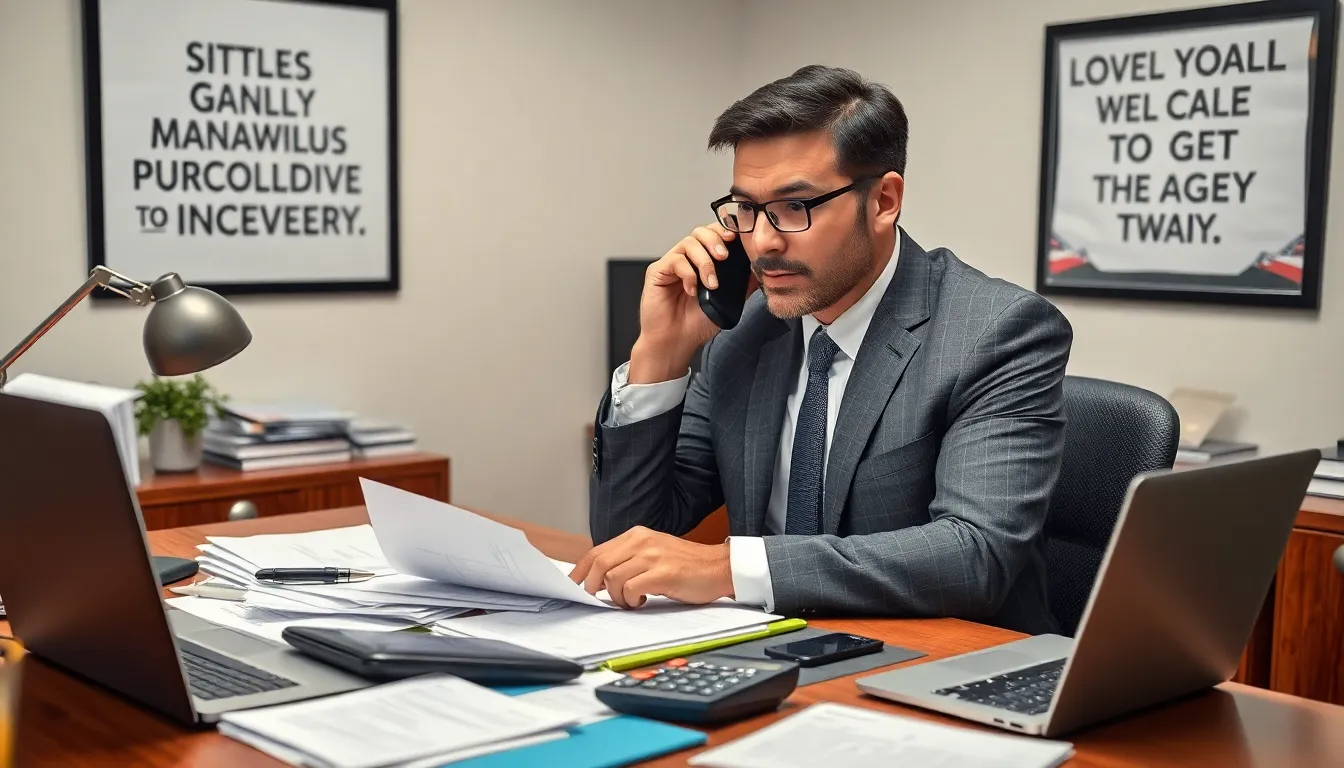Imagine this: you’re in the middle of an important meeting, and your phone buzzes with a call from your mom. Do you answer and risk a lecture about your love life, or do you let it go to voicemail and face the consequences later? With call forwarding on your iPhone, you can dodge those awkward moments like a pro.
Table of Contents
ToggleUnderstanding Call Forwarding
Call forwarding enables iPhone users to redirect incoming calls to another number. This feature enhances flexibility in managing communications without missing important connections.
What Is Call Forwarding?
Call forwarding acts as a phone service feature that automatically transfers incoming calls to a designated number. Users can set this number to direct calls to another mobile device, landline, or voicemail. Activation typically requires navigating through the phone’s settings or dialing specific codes. Understanding this feature helps users maintain connectivity even when they are unavailable to take calls.
Benefits of Call Forwarding on iPhone
Call forwarding on iPhone provides several advantages. First, it prevents missed calls during meetings or events. Second, users can direct calls to a personal voicemail to avoid distractions. Third, it enables seamless communication during business trips or travel. Flexibility in call management enhances user productivity and peace of mind. Supporting multiple numbers ensures that important calls reach the right destination.
Step-by-Step Guide to Add Call Forwarding

iPhone users can easily set up call forwarding within a few steps. This feature enhances communication by redirecting calls to another number.
Accessing Settings
To access call forwarding settings, open the Settings app on the iPhone. Scroll down and tap on Phone. Look for the option labeled Call Forwarding. When selected, this option will allow users to start configuring call forwarding immediately.
Configuring Call Forwarding
In the Call Forwarding menu, toggle the switch to turn on the feature. Next, input the desired phone number where calls should be forwarded. After entering the number, verify it for accuracy. Once it’s correct, ensure the setting is activated to allow for seamless call transfers.
Testing Call Forwarding
Testing call forwarding is essential to confirm functionality. To do this, use another phone to call the iPhone number. Observe whether the call redirects to the designated forwarding number successfully. If the forwarding works as intended, the user can rely on this feature confidently.
Troubleshooting Common Issues
Addressing issues with call forwarding on an iPhone can enhance user experience. Users may encounter some common problems that require troubleshooting.
Call Forwarding Not Working
Call forwarding might not function properly for several reasons. First, ensure that the feature is activated in the Phone settings. Next, check the forwarding number for any errors. Network issues could also impact functionality, so verify cellular signal strength. If call forwarding remains inactive, restarting the device often resolves minor glitches. Additionally, confirming carrier support for call forwarding is essential, as not all carriers provide this feature. Contacting the service provider can clarify whether it has been enabled on the account.
Removing Call Forwarding
Removing call forwarding is straightforward. Users can access the Phone settings again, select Call Forwarding, and toggle it off. This action disables the feature and restores normal call behavior. Checking for a confirmation alert is optional but can ensure the change was successful. If users wish to reactivate call forwarding later, they can easily return to the same settings. It’s recommended to verify the removal by making a test call to ensure calls return to the iPhone. Following these steps ensures users regain control over their incoming calls.
Additional Tips and Tricks
Using call forwarding effectively enhances communication without missing important calls. Prioritize forwarding to the right number for the best results.
Using Call Forwarding Wisely
Employ call forwarding strategically during significant events like meetings or conferences. Redirecting calls to voicemail may reduce interruptions. Users should consider setting forwarding for specific times to avoid distractions or during travel. Customize greetings on voicemail to inform callers about the situation. This simple adjustment adds professionalism to missed calls. Assess the frequency of forwarded calls to optimize the feature, ensuring it aligns with individual communication needs. Test the setup periodically to verify its reliability, especially if forwarding often changes.
When to Consider Alternatives
Alternatives to call forwarding exist for specific scenarios. Voicemail can serve as a simple, less complex solution when users cannot answer calls. Services like “Do Not Disturb” can silence incoming calls entirely during busy periods. Some apps allow users to set custom rules for call handling, like sending urgent calls to specific contacts. If call forwarding experiences technical issues, opting for these alternatives can maintain effective communication. Consider each alternative’s functionality concerning personal and professional obligations. Some may find a combination of features creates the best user experience without complications.
Setting up call forwarding on an iPhone significantly enhances communication management. This feature allows users to redirect calls seamlessly to another number or voicemail, ensuring important connections aren’t missed. By following the straightforward steps outlined in the article, users can easily configure this setting to suit their needs.
Troubleshooting common issues can further optimize the user experience. With a few adjustments and tests, users can ensure that call forwarding functions effectively. Whether during meetings or while traveling, leveraging this feature can lead to increased productivity and peace of mind. Ultimately, call forwarding is a valuable tool that empowers users to take control of their communication.